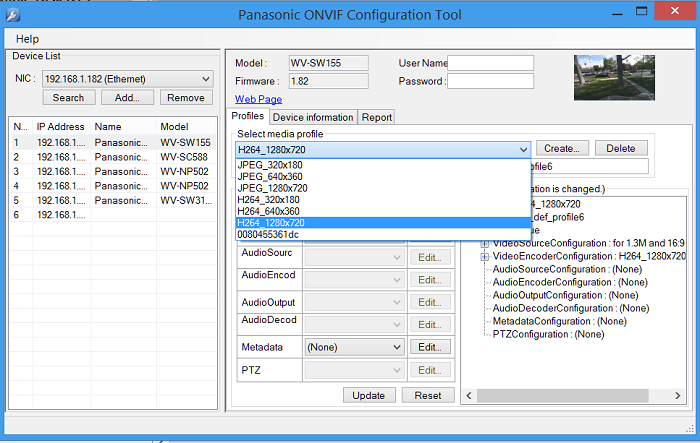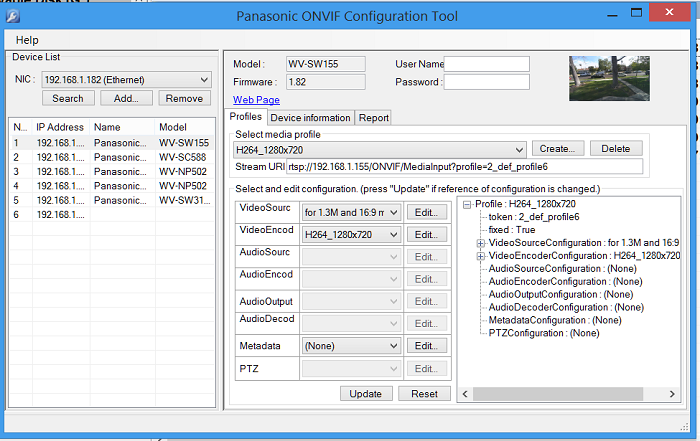There are several ways to address the rtsp (Real Time Streaming Protocol) with Panasonic i-Pro cameras. It can be done directly to the camera, in which case the format is <rtsp://192.168.cam IP/mediainput/h264/stream_2> or by utilizing the ONVIF (Open Network Video Forum} standards feature of the cameras in which case the format would be: <rtsp://192.168.cam IP/ONVIF/mediainput?profile=2_def_profile5>. For further information see our 'How Do I..." video here.
For the Panasonic WJ-GXE500 4 chanel encoder, use the following format:
rtsp://<ip address>/MediaInput/h264/stream_1/ch_3
rtsp://<ip address>/MediaInput/h264/stream_1/ch_4
The Panasonic ONVIF calculator was used to show this information as seen in the screen shots below: