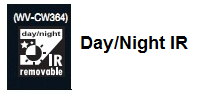These clips illustrates the capability of cameras equipped with SDIII of handling a very wide range of lighting conditions within the same image. The feature allows you to view the inside of a room, foryinstance an office, and simultaneously see outside through the windows without one or the other image being too dark for use.
These clips illustrates the capability of cameras equipped with SDIII of handling a very wide range of lighting conditions within the same image. The feature allows you to view the inside of a room, foryinstance an office, and simultaneously see outside through the windows without one or the other image being too dark for use.
 The following clips show the Auto Back Focus (ABF) function of the Panasonic cameras identified with the symbol shown. This feature may be activated from the camera or remotely via the setup menu in the camera's web page. For cameras which also have the Day/Night feature, this action is performed as soon as the camera detects low ligh levels and switches to the B/W mode.
The following clips show the Auto Back Focus (ABF) function of the Panasonic cameras identified with the symbol shown. This feature may be activated from the camera or remotely via the setup menu in the camera's web page. For cameras which also have the Day/Night feature, this action is performed as soon as the camera detects low ligh levels and switches to the B/W mode.
Considered "True" Day/Night, this technology offer the most effective transition from color mode (Daytime) to B/W mode (Night Time) and the reverse. As daylight fades,the camera senses the changing light levels and mechanically removes the IR cut filter, instantly switching to a more sensative B/W mode. Infra Red illumination can now be used.