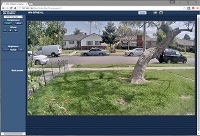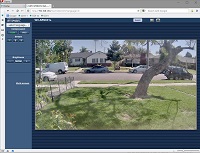With the release of camera firmware version 1.80E for the Panasonic WV-SFV600 series, WV-SFV300 series, WV-SPW631L, WV-SPN531, and WV-SPN311 cameras, it is possible to use the Chrome, Firefox, Opera, and Safari (both Windows and Mac) browsers to view the camera. This feature make use of the Apple Quick Time Player (current version 7.7.6 for Windows) to show the video stream and must be installed on the computer being used. Click on the images below for a large view. Computer used and browser stats are below images. The latest firmware can be found on the Panasonic 1-Click menu above.
Following are the specifics on each picture (all from a WV-SFN631 camera):
1. All Windows browsers are run on Windows 10 Pro Technical Preview Build 10041
2. Internet Explorer 11 v11.0.10011.0
3. The Apple computer used is a MacBook Pro with OS X Mavericks v10.9.5
4. Google Chrome v41.0.2272.101 m
5. Firefox v35.0.1
6. Firefox Developer v38.0a2
7. Apple Safari for Windows v5.1.7
8. Opera v12.7
9. Plle Quick Time Player v7.7.6 installed